Office of Finance
Support Units
Training & Conferencing
Applications
Budget & Financial Reporting
ePrint Monthly Reports
Each department/county (or org in Banner lingo) has a monthly summary and detail report
available in ePrint. You can access your ePrint report by logging into eprint.uaex.edu.
Pay attention to your repository. Daily Reporting will give you a view of what has
been entered in Banner as of that day. This number may not include charge-back amounts
such as postage, p-card, vehicle charges etc. Month End Reports will give you a view
of the latest month we have closed in Banner.
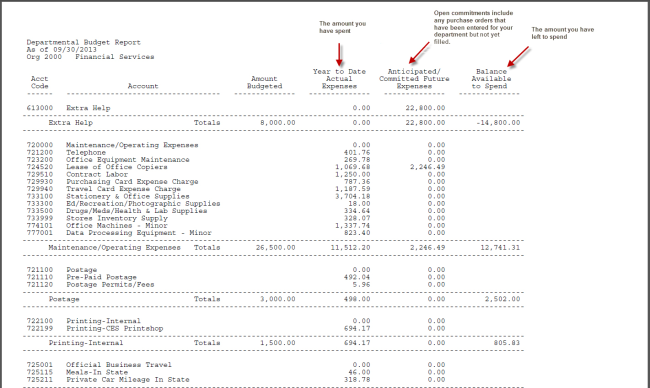
In many cases the available balance for a particular line item will show a negative
balance. To allow you some flexibility in operating your department, budgets are set
by account types rather than for each individual account. For example, maintenance
and operating (M&O) includes office supplies, copier leases, publications, and computer
supplies among other things. Because your needs fluctuate during the year and from
year to year, you have a budget to cover all M&O expenses that can be used in whichever
of those expense accounts fit your needs. For example, when your expenditures are
charged to a particular account that does not have a budget amount, it appears to
have a negative available balance. After each section of your report (M&O, postage,
official business travel, etc.) are totals for that section. This is the line to look
at to determine how you are doing on your budget for the year.
You should review your ePrint reports monthly for any charges that appear to be out
of place. We work hard to make sure each transaction is recorded correctly, however,
mistakes do happen occasionally. If you find an expense that you have questions about
contact Office of Finance. It would be helpful if you include the Banner Reference
Number listed on your report if you e-mail your question or have it available when
you call.
ePrint FAQs
Travel Budgets
Travel expenses are divided into the following categories:
Travel - Official Business - This budget pool represents both in state and out of
state travel expenses for carrying out your official duties. Any travel submitted
to the Office of Finance office that does not specify that the purpose of the trip
is to attend a conference, training or seminar will be charged to this budget pool.
Travel - In-Service/Other Conference and Training - This budget pool represents travel
expenses for the purpose of attending a conference, training or seminar including
in-service training. If the purpose of the trip on your in-state travel expense report
indicates conference, training or a seminar or requires a registration fee, the travel
will be charged to this budget pool.

