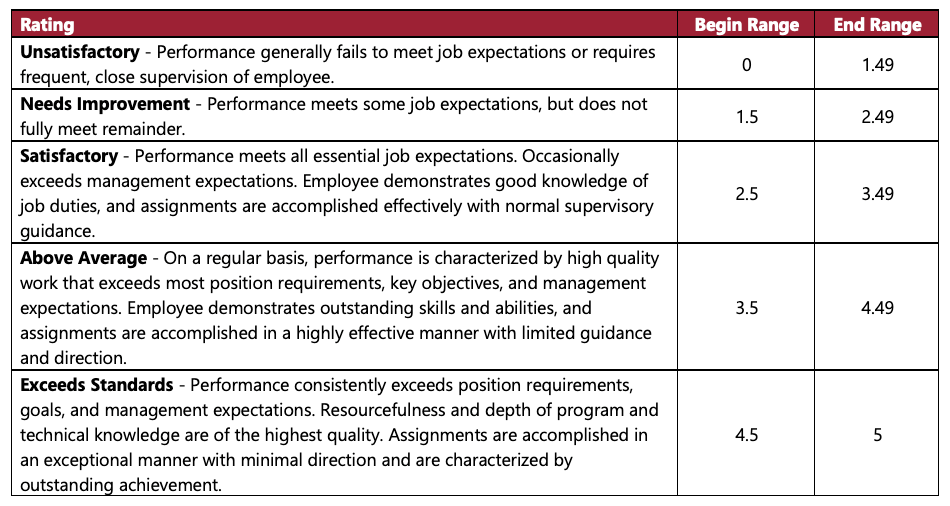Human Resources
Support Units
Training & Conferencing
Applications
Performance Evaluations
Performance evaluation is a process that should take place continuously between the employee and supervisor. While day-to-day evaluation is usually informal, the Division requires that employees receive a formal performance evaluation on an annual basis. To capture feedback regarding their performance throughout the year, employees will also be required to complete a self-evaluation in Workday. Unit Heads and supervisors should provide a deadline for all employees to complete the self-evaluation in order to allow the supervisor enough time to complete their part of the evaluation.
Performance evaluations will be based on a calendar year (January-December) rating period with evaluations from the previous calendar year completed in Workday by March 31 of the following year. All sections of the evaluation including the self evaluation, the supervisor's evaluation, and official review by the Unit Head or appropriate reviewing official must be completed by the March 31 deadline.
Employees hired prior to July 1, 2025 will be required to complete an evaluation for
the 2025 calendar year. If an employee was hired on or after July 1, 2025 Workday
will not generate an evaluation.
Training Resources
There is additional training available on Performance Evaluations in Workday Learning for supervisors and employees. To access Workday Learning, find the View All Apps link and click on the Learning icon to search for performance related reference guides. If you don't see the Learning app, use the gear icon to add it. For additional assistance with Workday Learning, email hrlearning@uada.edu
Human Resources will also hold several open office hours during the months of February and March to assist managers and employees with any questions regarding performance evaluations. Those dates are below. Zoom links for the meetings will be sent out the week of the meeting.
February 5th (Thur), 2-3pm
Feb 10th (Tue), 10-11am
Feb 26th (Thur) 2-3pm
March 6th (Fri), 9-10am
March 17th (Tue), 2-3pm
March 30th (Thur), 2-3pm
Evaluations for Faculty, Grad Assistants, County Agents & Temporary/Hourly Employees
Faculty, Executive Positions, and Senior Administration
Performance evaluations for these positions will be completed outside the Workday
system.
Graduate Assistants
Performance evaluations for these positions will be completed outside the Workday
system.
Temporary/Hourly
Performance Evaluations are not required for Extra Help/Temporary/WOWN/Hourly employees.
County Extension Agents
Performance evaluations for county agent staff will be uploaded into Workday by the
Staff Chair in order to be reported on and documentation will be attached to support
the rating entered into Workday. The District Director's office is responsible for
uploading evaluations for all Staff Chairs. CESP 1-69 County Extension Agent Evaluations
Editing Employee's Position Restrictions
Prior to completing the evaluation, supervisors need to ensure that the employee’s position information, including job responsibilities, is up to date in Workday. To do this, navigate to an employee’s Workday profile, click on their position, click on “Position Restrictions”, and select the “Qualifications” tab. If job responsibilities are missing or need updating, the Position Restrictions will need to be edited. This will go through an approval process in Workday. See the below Quick Reference Guides titled “Edit Position Restrictions” and “Edit Additional Data” for detailed instructions on how to edit employee position restrictions.
Supervisors can also run a report to review descriptions for their entire staff at once by typing RPT - Job Responsibilities in the Workday search tool.
Once performance evaluations are launched in Workday, any edits made to position restrictions will not flow through into the performance evaluation. Edits will need to be made prior to the launch of performance evaluations in order to avoid having to edit job responsibilities in both the position restriction and in the performance evaluation.
Performance Rating Scale, Core Competencies & Goals
All performance ratings for Non-Classified employees will follow a five-point scale, displayed below. The rating scale and core competencies below were developed with input and guidance from subject matter experts across UA System member institutions and has been approved by the Arkansas Division of Higher Education (ADHE).
Core Competencies will not count towards the overall rating for positions. However, supervisors will still be required to comment on how the employee performed in regard to the core competencies in the evaluation.
Supervisors should review with their employees the established job responsibilities, core competencies, and goals within 30 days from initial appointment. Goals can be set by the employee or the supervisor in Workday using the Set Individual Goals reference guide in Workday Learning.
Division of Agriculture Competencies
Reference Guides & Policy
UADA Policy 400.1 Division Employee Performance provides additional information on employee performance, competencies, and goals.
Complete Self Evaluation (for Non-Classified employees)
Discuss Performance Review with Employee (for managers)
Complete Manager Evaluation (for managers)
Employee Review & Acknowledgment (for employees)